We all know that autotune is used throughout all music genres and needs to be part of your production tool box. While the industry-leading Antares Auto-Tune Pro carries a hefty $399 price tag, aspiring musicians and producers need not worry. There are other options to make autotune your vocals and get that classic T-pain vocal effect.
Thankfully, there are plenty of free plugins on the market including free pitch correction software for all major DAWs like Ableton Live. The free autotune VST plugins available cater to your pitch correction needs without burning a hole in your wallet.
Our extensive guide to the best free autotune plugins available in 2024 has got you covered. Whether youâre a novice or an experienced producer seeking a budget-friendly alternative to Antares, we’ve got a pitch correction plugin for you. All you require is a digital audio workstation (DAW) that supports VST plugins, and youâll be on your way to crafting pitch-perfect vocals.
Looking for all these auto tune plugins for you to easily download them? Check out our library of all every free auto tune VST plugins available as well as thousands of other free VST plugins and music production tools.
Here is EVERY single free autotune plugin available today!
1. KeroVee

This first free autotune plugin on our list is KeroVee. It was developed by Japanese creators g200kg, is a free autotune VST that focuses on precise pitch adjustment rather than creating robotic effects.
If you’re a FL Studio user, your’re in luck. This free plugin is also a popular free autotune plugin for FL Studio users.
With the ability to route MIDI notes as a pitch reference, KeroVee offers a level of detail that surpasses many other free autotune plugins. The unique ‘Nuance’ parameter allows for the preservation or removal of subtle pitch changes, such as natural vibrato.
If you’re seeking a free autotune plugin for fine-tuning vocals without an artificial effect, KeroVee is an excellent choice. However, its compatibility is limited to Windows-based digital audio workstations, excluding macOS users. Key Features:
- Precise pitch adjustment for detailed vocal tuning
- MIDI note routing for pitch reference
- Unique ‘Nuance’ parameter for preserving or removing subtle pitch changes
- ‘TuneSpeed’ knob for controlling correction speed
- Compatible with Windows-based digital audio workstations, ideal for older systems with minimal CPU usage
2. Graillon 2 Free Edition

Graillon 2 Free Edition stands out as one of the best free autotune VST plugins on the market, giving you that classic autotune sound. It offers efficient and user-friendly pitch correction capabilities for both Windows and macOS.
This versatile free autotune download can cater to a wide range of stylistic requirements, from natural-sounding vocals to more artificial effects, making it an ideal choice for any project. The recent update includes a resizable user interface, ensuring compatibility with various screen sizes.
Key Features:
- Easy-to-use pitch correction module with adjustable speed and note detection range
- Versatile pitch shifting options for unique vocal effects and added depth
- Resizable user interface for compatibility with different screen sizes
3. GSnap

GSnap, a pioneering freeware autotune VST, remains a reliable and effective pitch correction tool despite its age.
GSnap stands out with its unique ability to tune audio signals based on MIDI note input, providing users with more control over the pitch correction process. Although it lacks the formant shifting features of some competitors and is only compatible with Windows systems, GSnap’s well-written manual ensures a smooth user experience for those who choose to make it their primary free autotune plugin. You can use this autotune free plugin to make music of all types.
Key Features:
- Robust set of pitch correction tools
- Ability to tune audio signals based on MIDI note input for greater control
- Effective automatic pitch detection algorithm
- Comes with a comprehensive and well-written user manual
- Exclusively compatible with Windows-based systems
4. Voloco

Voloco is a straightforward, great free autotune VST designed specifically for creative purposes, delivering a distinctively robotic sound ideal for electronic and urban music.
Primarily used on iOS and Android, the mobile version of Voloco stands out as the best free autotune app for on-the-go use. With six autotune vocal presets and the ability to adjust the song key and scale, Voloco is perfect for beginners who prefer a simple yet effective plugin.
The creative effects offered by Voloco, such as 8-bit and Daft Punk-style vocals, add a unique and artificial touch to any production.
Key Features:
- Designed specifically for creative, robotic-sounding autotune effects
- Primarily used on iOS and Android, with a VST3 and AU plugin available for desktop systems
- Six autotune vocal presets with adjustable song key and scale
- Unique presets, including 8-bit and Daft Punk-style vocals, for distinctive soundscapes
- Additional features like scale locking and wet/dry control for customizing the effected signal
5. x42-autotune
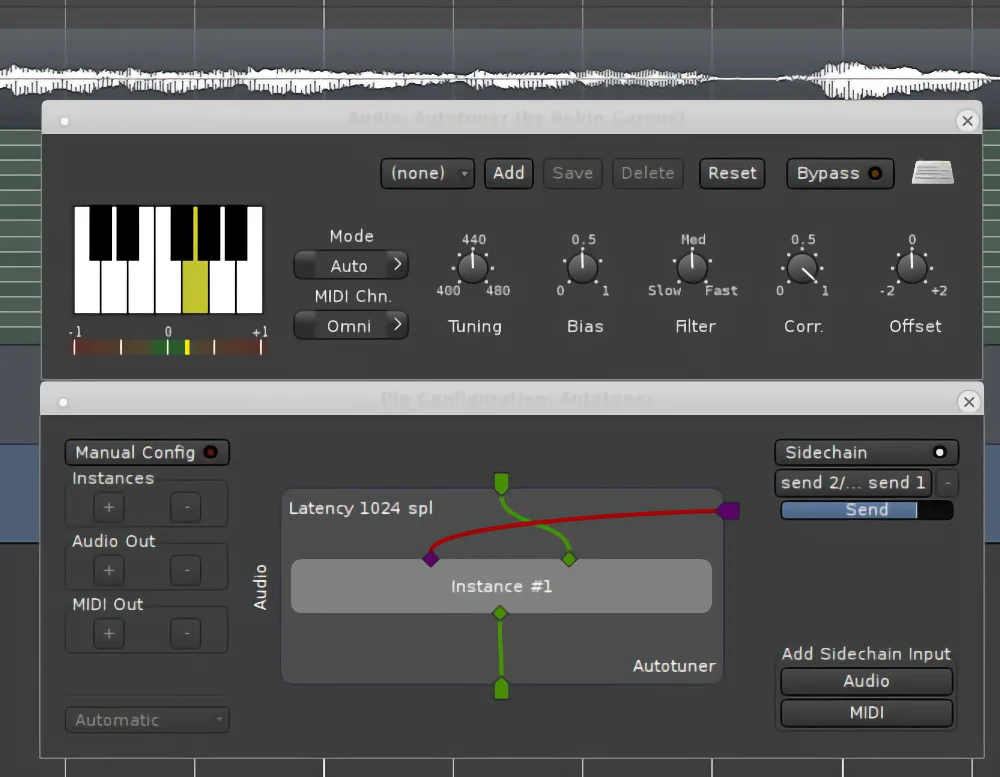
x42-autotune, based on Fons Adriaensen’s zita-at1, is a free autotune VST designed primarily for correcting the pitch of slightly out-of-tune vocals.
It operates by resampling and looping the signal without including formant correction, making it suitable for small pitch adjustments rather than full transpositions. The plugin offers multiple operation modes, including manual, MIDI, and auto mode.
While primarily designed for vocal ranges, x42-autotune may also be suitable for some instruments. Note that this plugin’s user interface features tooltip information when hovering over labels, providing users with helpful insights.
Key Features:
- Primarily designed for correcting slightly out-of-tune vocals
- Multiple operation modes: manual, MIDI, and auto
- MIDI channel selection and panic reset for hanging MIDI notes
- Adjustable tuning, bias, filter, correction, and offset parameters
- Pitch error meter displays pitch deviation with respect to the current note
6. MAutoPitch

MAutoPitch is an excellent free autotune VST plugin, boasting a range of pitch correction features that rival Graillon 2, along with a few bonus tools like stereo width adjustment, automatic gain control, and a limiter.
Despite its slightly less intuitive interface and cumbersome installer, this flexible and user-friendly plugin can quickly become a favorite for pitch correction in your audio production workflow. Compatible with all major VST and AU plugin hosts on both PC and Mac, MAutoPitch is a powerful alternative to Antares Auto-Tune.
Key Features:
- Comprehensive pitch correction tools with adjustable speed, range, scale, and depth
- Additional features such as stereo width adjustment, automatic gain control, and a limiter
- Customizable user interface with a variety of skins to match your DAW or personal preference
- Compatibility with all VST and AU plugin hosts on PC and Mac
- Easy operation and flexibility for a wide range of vocal processing needs
7. TrapTune

TrapTune Free Edition offers a lightweight and free version of United Plugin full-featured TrapTune pitch correction software.
While some pitch correction controls are locked, users can access a wide array of presets to achieve popular autotune effects. Additionally, the plugin allows for customization of pitch correction intensity, speed, and character, and includes vocal-processing effects such as distortion, reverb, and delay.
This ree autotune VST is an ideal choice for producers seeking a quick, versatile autotuning solution with a range of presets.
Key Features:
- Lightweight, freeware edition of the comprehensive TrapTune pitch correction software
- Wide selection of presets for popular autotune effects
- Customizable pitch correction intensity, speed, and character
- Additional vocal-processing effects including distortion, reverb, and delay
- Ideal for quick autotuning with plenty of preset options
Comparing the Best Free Autotune Plugin and Paid Autotune Plugins
When it comes to vocal processing and pitch correction, Autotune plugins are essential tools for music producers and audio engineers. There are various options available in the market, ranging from free to paid plugins. In this section, we will compare free and paid Autotune plugins and discuss when it’s worth investing in a premium option.
Pros and Cons of Free Autotune Plugins
Free Autotune downloads come with their own set of advantages and disadvantages.
| Pros/Cons | Description |
|---|---|
| Pros | |
| Cost-effective | No financial investment required for using free plugins. |
| Accessibility | Excellent opportunity for beginners to explore and experiment with Autotune without commitment. |
| Decent performance | Suitable for basic pitch correction tasks. |
| Cons | |
| Limited features | Basic functionality may not be sufficient for advanced users or professional projects. |
| Lower quality | Free plugins may lack precision and quality compared to paid counterparts. |
| Minimal support | Difficulty in troubleshooting issues or finding updates due to the lack of customer support. |
When to Invest in a Paid Autotune Plugin

While free Autotune VST plugins can be a great starting point, there are scenarios where investing in a paid plugin is a wise decision.
1. Professional projects: If you’re working on commercial projects or aiming for the highest audio quality, a paid plugin will offer advanced features, better precision, and improved sound quality.
2. Advanced functionality: Paid plugins often come with additional tools such as formant control, throat modeling, and MIDI input for pitch correction, which can be crucial for advanced users.
3. Regular updates and support: Purchasing a premium plugin ensures access to regular updates, bug fixes, and customer support, providing a more reliable and seamless experience.
Find out more about the history and invention of autotune.
Here is a roundup video of the top autotune plugins that we covered in this article
Frequently Asked Questions (FAQ)
Final Thoughts
To conclude, our extensive guide has provided a thorough overview of the best free autotune VSTs available in the market, catering to a wide range of needs and preferences. From the pioneering first free autotune plugin KeroVee, ideal for a more natural autotune effect, to the versatile and popular MAutoPitch and GSnap, which offer more control and precision, our list is a comprehensive resource for anyone looking for free autotune options.
These plugins stand as excellent free alternatives to premium autotune plugins like Antares Auto-Tune, equipped with the best features for professional-grade pitch correction without the cost.
For those seeking user-friendly and free autotune solutions, our guide highlights options like Graillon 2 and Voloco, praised for their intuitive interfaces and versatility.
Whether your preference leans towards achieving a subtle, natural autotune style or exploring more pronounced, robotic autotune effects, our roundup of the best free autotune plugins available ensures that you have access to top-notch tools.
As you venture into the world of music production, remember that these free alternatives provide a solid foundation for high-quality audio processing, enabling you to create professional-sounding tracks without financial constraints.










