EQing is a crucial tool in shaping the sound of a piano track in FL Studio.
Proper EQ settings can make the difference between a muddy, lackluster piano and a clear, vibrant one that sits perfectly in the mix.
In this article, we’ll talk about the fundamentals of EQing piano tracks in FL Studio, providing you with a step-by-step guide to achieve professional-sounding results.
Understanding the Frequency Spectrum of a Piano

The piano has one of the widest frequency ranges among musical instruments, spanning from around 27.5 Hz to 4,186 Hz.
This broad spectrum means that when EQing a piano, you’ll need to consider a wide range of frequencies.
Key frequency ranges to focus on include:
- Low-end (20-250 Hz): Responsible for the piano’s warmth and fullness.
- Mid-range (250-2000 Hz): Contains the piano’s body and presence.
- High-end (2000-20,000 Hz): Provides clarity, air, and sparkle.
Basic EQ Principles for Piano in FL Studio
When EQing a piano in FL Studio, you can use either subtractive or additive EQ.
Subtractive EQ involves cutting unwanted frequencies, while additive EQ boosts desired frequencies.
Subtractive EQ is generally preferred for cleaning up the mix, while additive EQ can be used to enhance the piano’s tone.
FL Studio’s parametric EQ allows you to adjust the frequency, gain, and bandwidth (Q) of each EQ band, providing precise control over your piano’s sound.
Step-by-Step Guide to EQing a Piano in FL Studio

- Setting Up Your Piano Track
- Create a new track in FL Studio and load your desired piano VST or sample.
- Ensure that the piano is properly leveled and panned before applying EQ.
- Applying EQ to Clean Up the Mix
- Use a high-pass filter to remove unwanted low-end frequencies (typically below 50 Hz) that can clutter the mix.
- Identify and reduce muddiness in the mid-range (usually around 200-500 Hz) using a narrow Q and gentle cut.
- Enhancing the Piano’s Tone
- Boost frequencies around 3-5 kHz to add clarity and presence to the piano.
- To brighten the piano, apply a gentle boost in the 7-10 kHz range using a wide Q.
- To darken the piano, reduce frequencies above 10 kHz using a low-shelf filter.
Advanced EQ Techniques
- Use mid/side EQ to adjust the stereo width of the piano, enhancing the sense of space in the mix.
- Apply dynamic EQ to control the piano’s dynamics more precisely, allowing for frequency-specific compression or expansion.
Common EQ Mistakes to Avoid
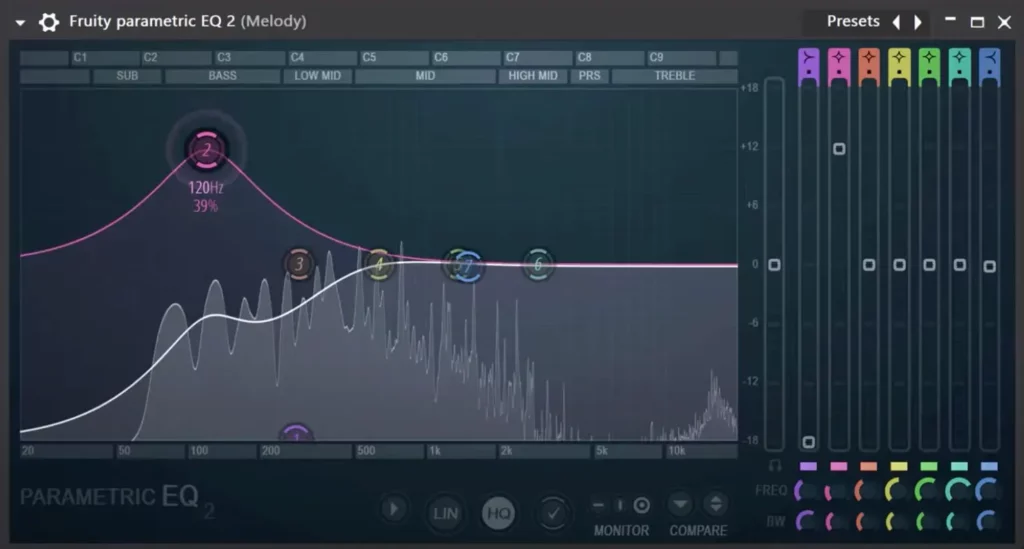
- Over-EQing: Be cautious not to apply extreme boosts or cuts, as this can lead to an unnatural sound.
- Ignoring context: Always consider how the piano fits within the overall mix, and make EQ decisions based on this context.
- Losing the piano’s natural character: Aim to preserve the inherent qualities of the piano while EQing, rather than drastically altering its sound.
Situations and Examples of EQing a Piano Sound
Common Example of Eqing a Piano
Before EQ:
- The piano sounds muddy and lacks clarity.
- The low-end is overpowering, and the high-end is dull.
After EQ:
- A high-pass filter at 50 Hz removes unwanted low-end rumble.
- A gentle cut around 300 Hz reduces muddiness in the mid-range.
- A wide boost at 4 kHz adds clarity and presence.
- A subtle boost at 8 kHz provides air and sparkle.
EQing a Solo Piano
When EQing a solo piano track, focus on preserving the piano’s natural tone while enhancing its clarity and depth.
- Apply a high-pass filter around 30-40 Hz to remove low-end noise.
- Gently boost the mid-range (1-2 kHz) to add body and presence.
- Use a wide, subtle boost in the high-end (7-10 kHz) to add brilliance.
EQing a Piano in a Band Mix
When EQing a piano in the context of a full band mix, the goal is to ensure that the piano sits well with the other instruments.
- Use subtractive EQ to carve out space for other instruments in the low-end and mid-range.
- Apply a gentle boost in the upper mid-range (2-5 kHz) to help the piano cut through the mix.
- Be mindful of potential frequency masking, and make EQ adjustments accordingly.

Access 4,000+ Music Tools
Access our entire library of music tools including sample packs, VST plugins, DAW templates, and much more.
Additional Resources and Tools for Piano FL Studio
For further learning, check out these video tutorials and articles:
Looking For a One-Stop-Shop For All Your Music Production Needs?
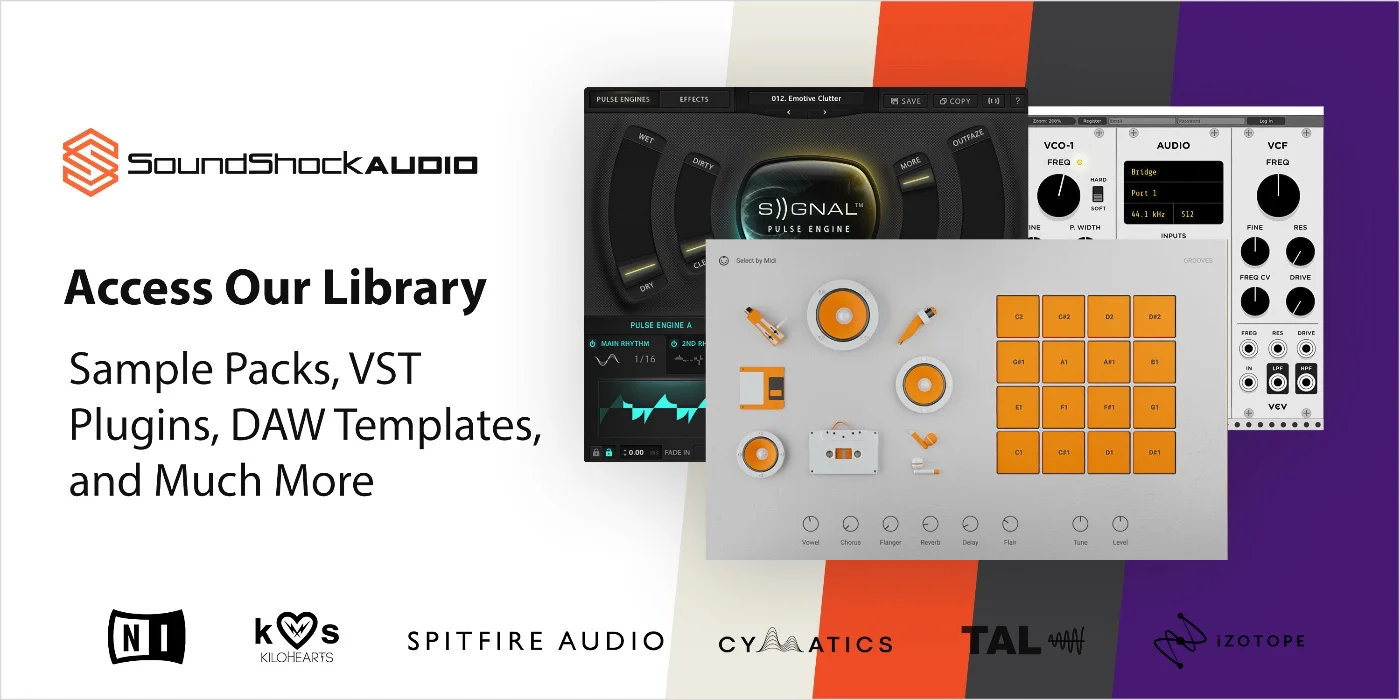
Subscribe to SoundShockAudio and access our vast library of tools, including VST Plugins, DAW templates, sample packs, and more.
Need more help when it comes to EQing?
Check out these articles:




Hey Daniel, for the step-by-step guide to EQing a piano in FL Studio, do you think it’s beginner-friendly? I’m pretty new to this and just wanna make sure I don’t get lost in the technical stuff.
really liked the part about advanced EQ techniques. its like giving the piano a whole new vibe. never thought about EQing this way.
I must disagree with one of the common EQ mistakes highlighted. While it’s often advisable to avoid over-EQing, there are scenarios where drastic EQ adjustments can salvage a poorly recorded track. Thoughts?
I concur with Simon_the_Sage. In classical music production, especially, nuanced EQ can truly rescue a performance. It’s more about the ear than the rules.
Trying to EQ my piano without making it sound like a tin can – wish me luck folks!
Loving the practical examples section, Daniel. It’s amazing to see the theory applied in a way that actually makes sense. Helps a ton!
I’ve actually tried a couple of the EQ VST plugins mentioned before. They’re not bad, but I’d love to see how they compare to others in the market.
not sure about these modern EQ techniques, feels like music loses its soul when you mess around too much with it.
Understand your point, Vinyl_Vince. However, adapting to new tools can also unlock sounds we’ve never imagined. It’s all about balance.
guess ur right, might give it another shot