Free Sytrus Synth Presets
17 tools available

Xerode
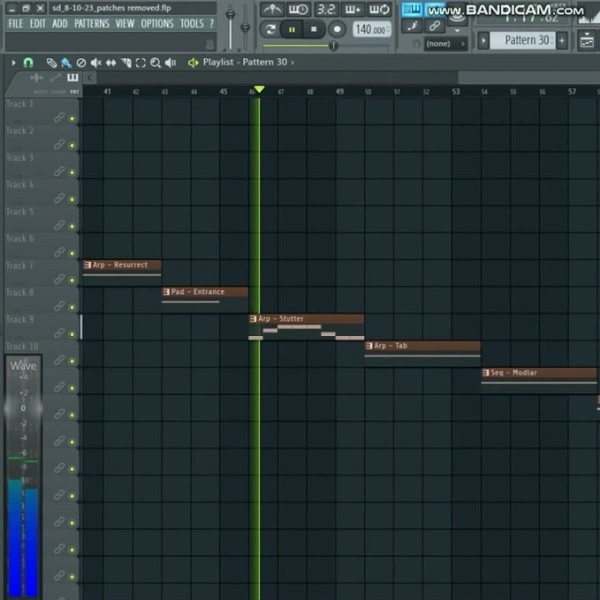
Flavors Of Sytrus - Tangerine

Metro Boomin

Passionfruit Sytrus Bank
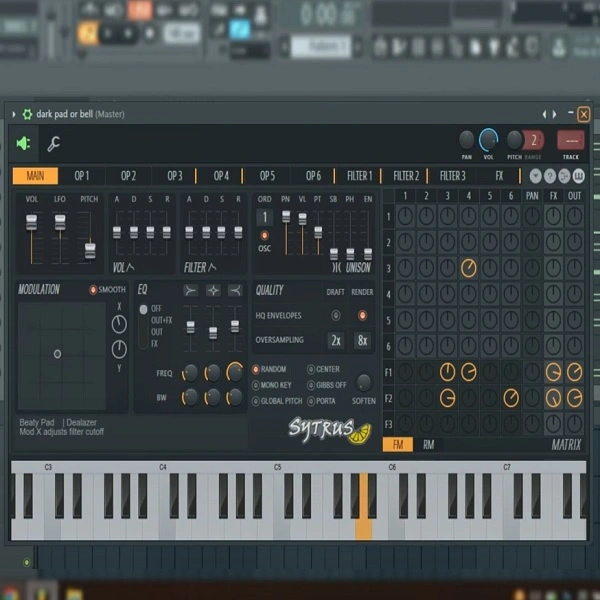
WT BEATS - SYTRUS TRAP PART 2
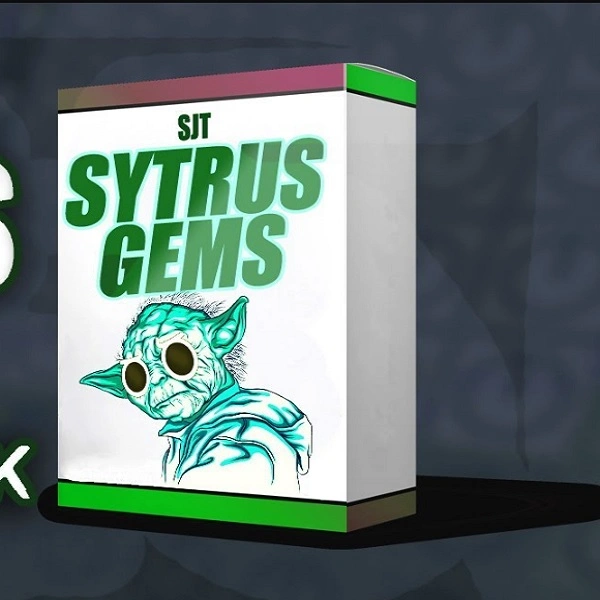
SYTRUS GEMS
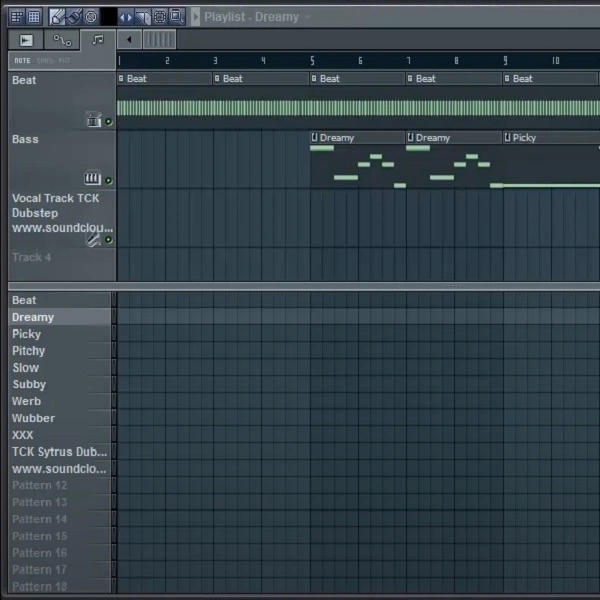
LoveHertz Music - Sytrus Dubstep Presets

WT BEATS - SYTRUS TRAP

Sytrus Preset Pack
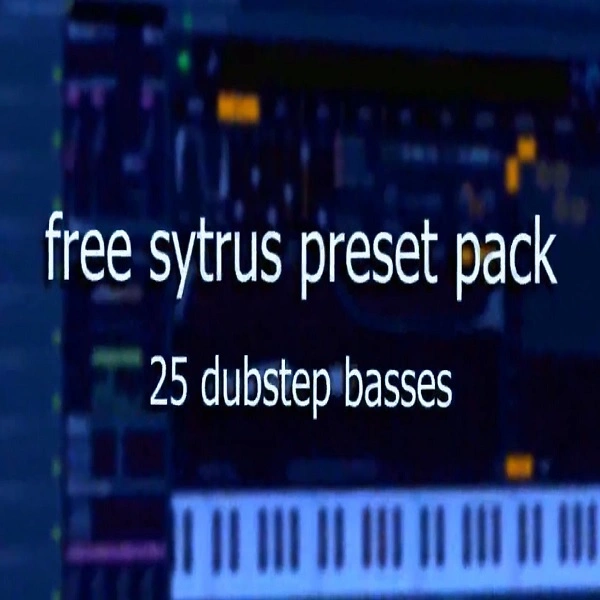
25 dubstep basses
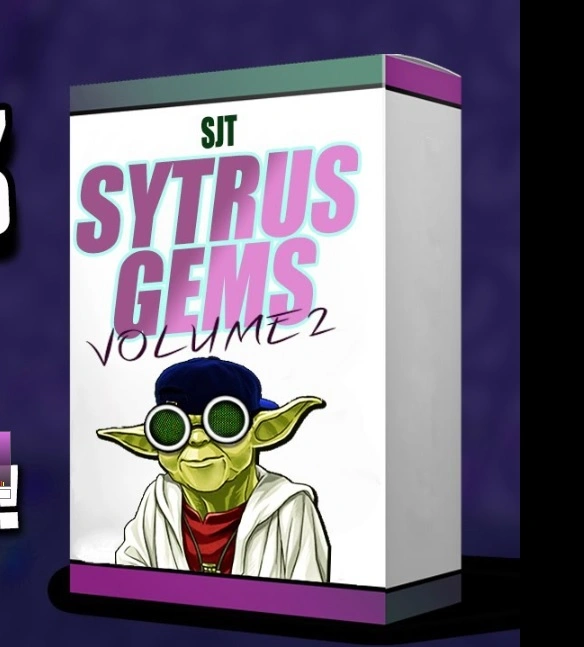
SYTRUS GEMS 2
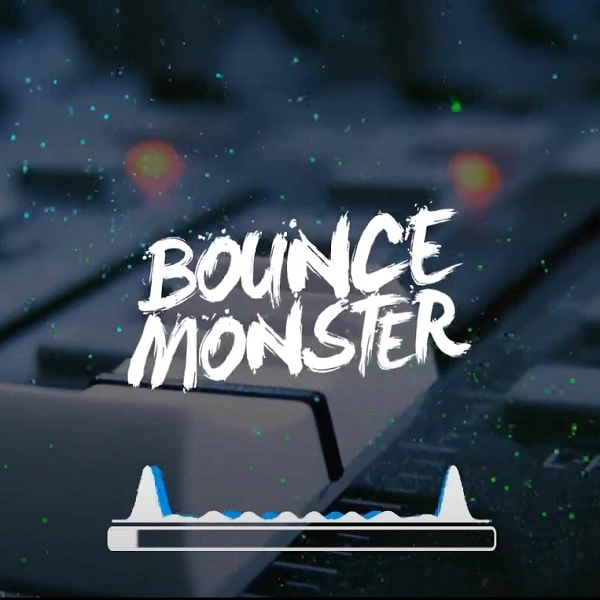
Sytrus & Harmor Patches For Dubstep + FLP
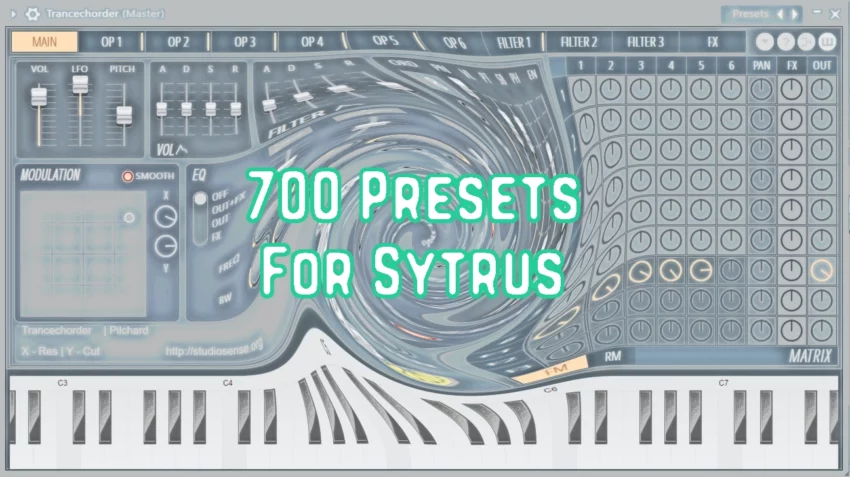
Sytrus Presets
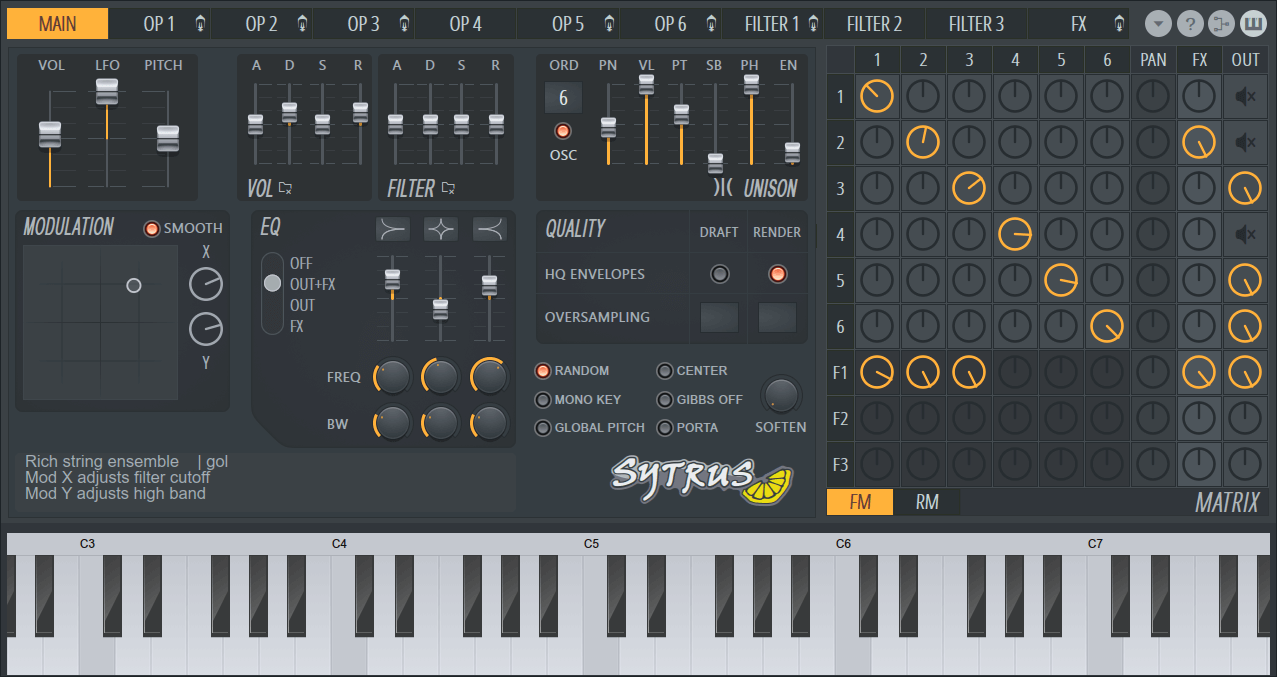
Sytrus Presets
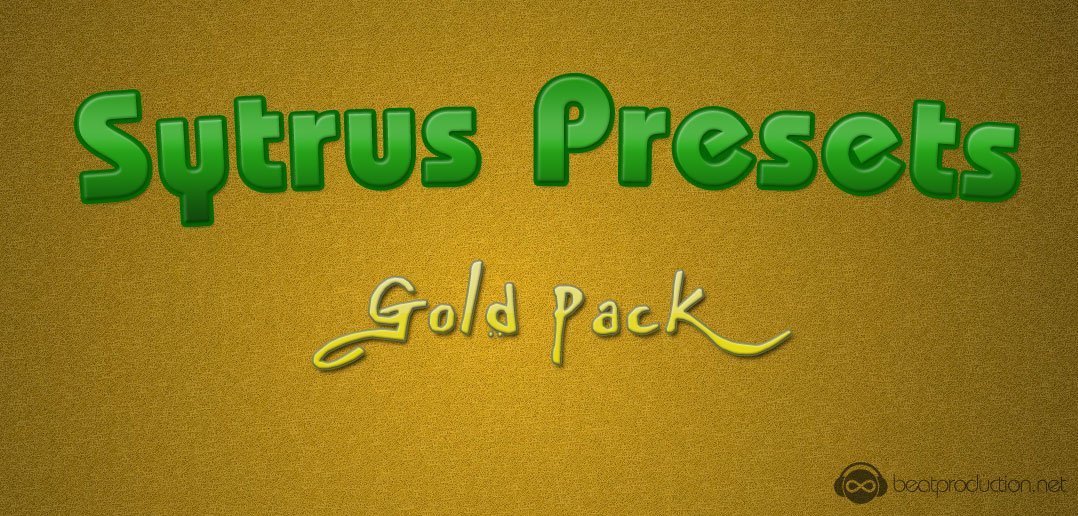
Sytrus Presets Gold Pack

ReDefinition Sytrus Presets
