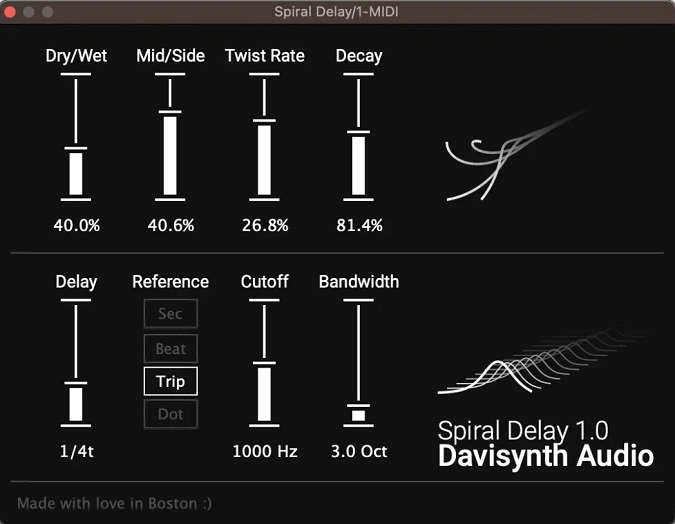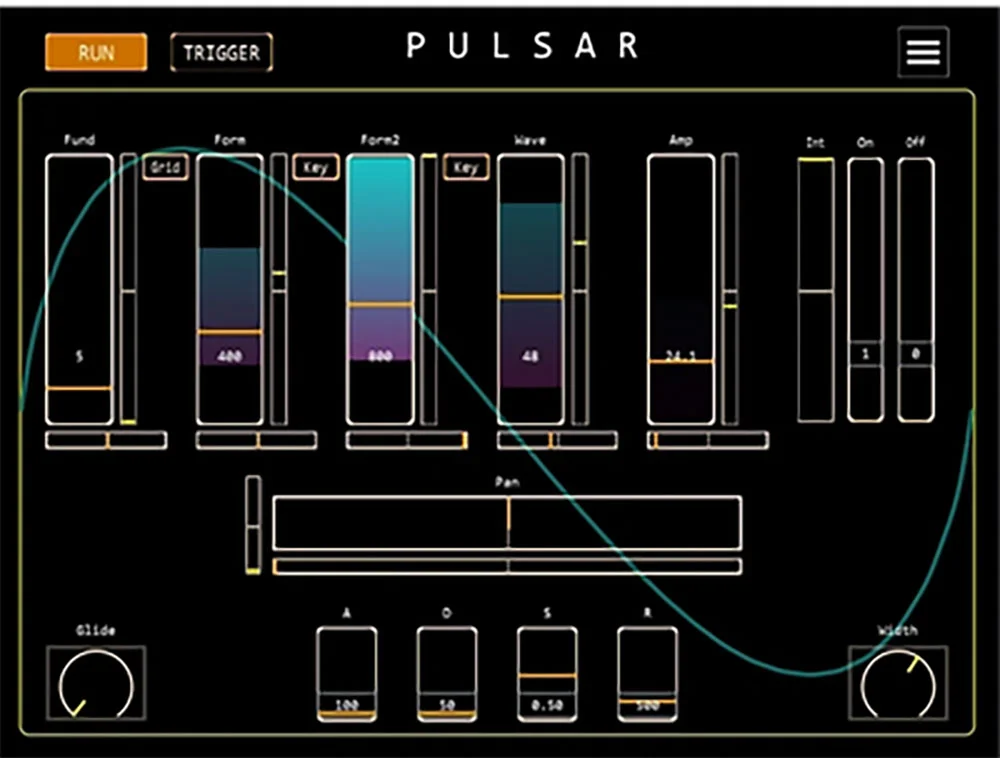VST Plugins/Effects/Delay
Valhalla Freq Echo
Spiral Delay
WSTD DLAY
NastyDLA mkIII
Legacy OhmBoyz
MultiBender Lite (CM)
Super Massive
Spirals
Kilohearts v2 Collection
Plugin Trio: Zafiro, Ruby & Esmeralda
Pro Tools – Intro
Rechoir
Delay&Pitch
All Audio
Baby Comeback
Delay FAQ
What are delay VST plugins?
Delay VST plugins are digital audio effects that simulate the sound of a stereo echo or delay. They can be used in digital audio workstations (DAWs) to enhance recordings by adding depth and space, without any cost to the user. Delays are a great sound design and audio mixing tool. These basic controls of a dealy VST plugin include feedback, delay time, dry/wet knob.
How do I install a delay VST plugin?
To install a delay VST plugin, download the plugin file from a reputable source, extract it if necessary, and place it in your DAWs designated plugin folder. Then rescan your plugins within your DAW to make it available for use.
Are delay VST plugins compatible with all DAWs?
Not all delay VST plugins will be compatible with every DAW. Compatibility depends on whether the plugin is available in formats supported by your DAW (e.g., VST2, VST3, AU). Always check compatibility before downloading.